There are a few different reasons why you may be having trouble registering – the most important to check is that you are trying to register using the email address you have used when booking on with us. For university students this will be the email address you put on your booking form, for parents and school students this will be the email address you put down on the schools booking form.
Another error that can occur is if you have a duplicate account on our system – two portal accounts are not able to use the same email address. For example, if you are a parent and dependant and have signed up using the same email address you will need to get in touch with us and let us know a different email address for one of you to use. If you are a university student it may be that you have got two accounts with the same email. For both of these please use the email address below to let us know you have not been able to register.
Email portal@opwall.com if you need to rectify any of these issues

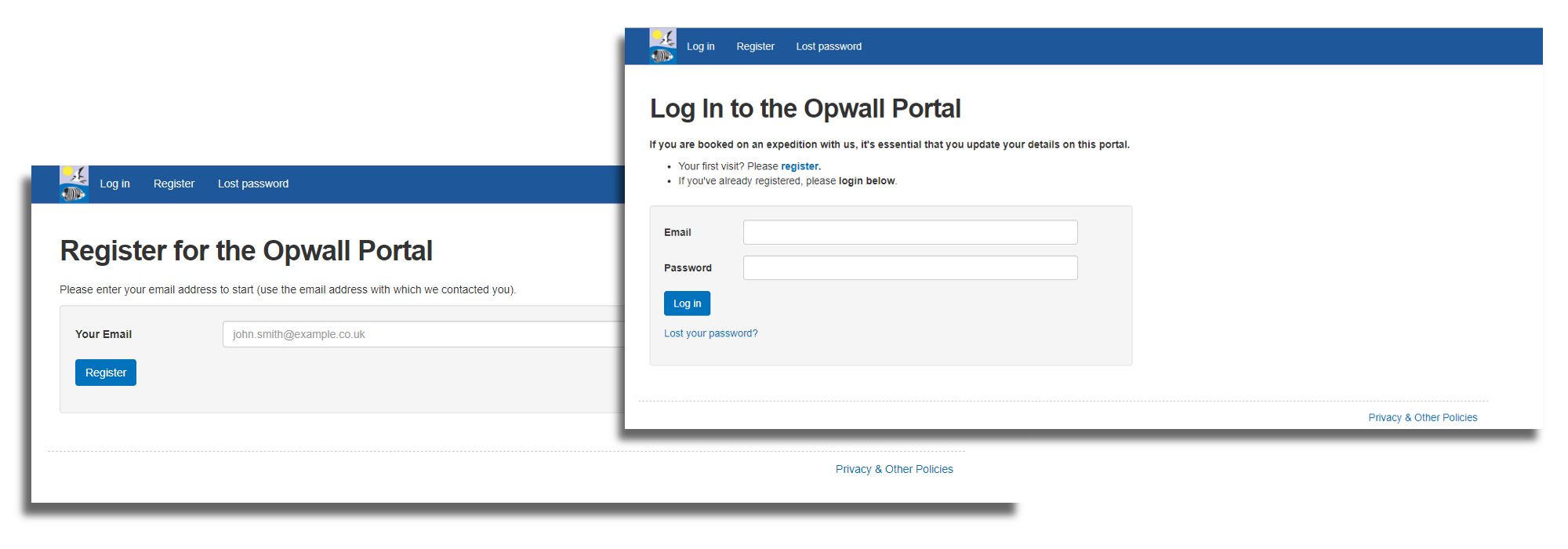








Social Media Links